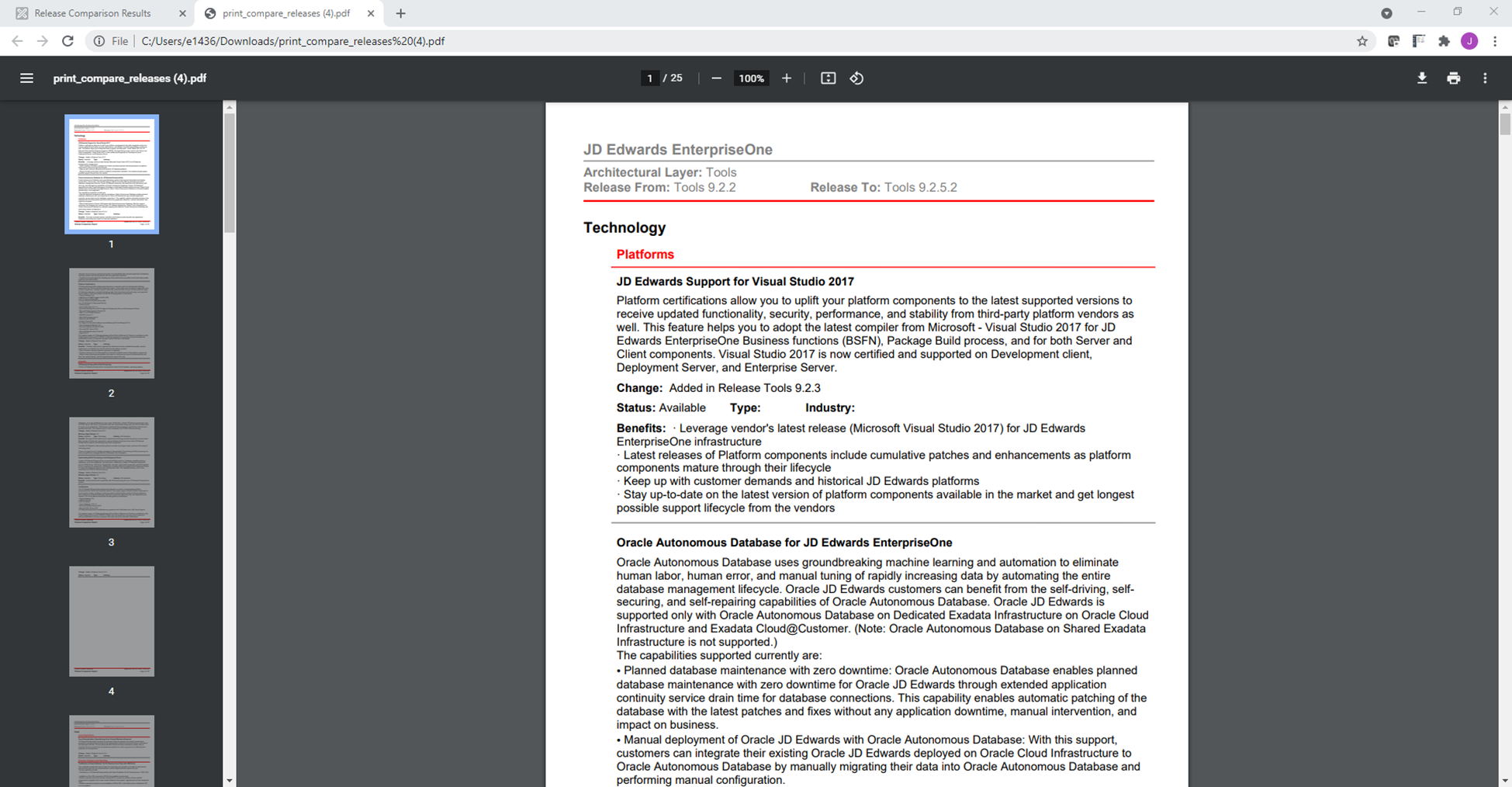JDE Insider’s Secret: Using the Oracle Comparison Tool
JDE Insider’s Secret: Using the Oracle Comparison Tool
The Oracle Comparison Tool will help you understand the differences between separate JD Edwards EnterpriseOne releases so you can decide if applying the release would be beneficial.
Description
Are all JD Edwards EnterpriseOne applications and tools releases equal? Do you need to apply every new release?
It can be hard to keep track and schedule the time to implement and update your JD Edwards systems for every update issued by Oracle. And not every release will pertain to the applications and tools you use.
The Oracle Comparison Tool enables you to understand the impact of a release and decide whether the benefits justify the effort and disruption to apply it. Or whether you can wait and apply a future release with more significant impacts to your systems and business.
Resolution
The Oracle Comparison Tool allows JD Edwards customers to select 2 releases to compare and see what benefits can be gained by upgrading.
Go to the following website: https://apexapps.oracle.com/pls/apex/f?p=103254:18:4078407565629
Login with your Oracle Support credentials
- Select Compare by Release
- Select Tools or Applications
- Select From Release (your current Tools Release)
- Select To Release (the release that you’d like to upgrade to)
- Using the Control key, select which products you’d like to compare
- Click the Compare button
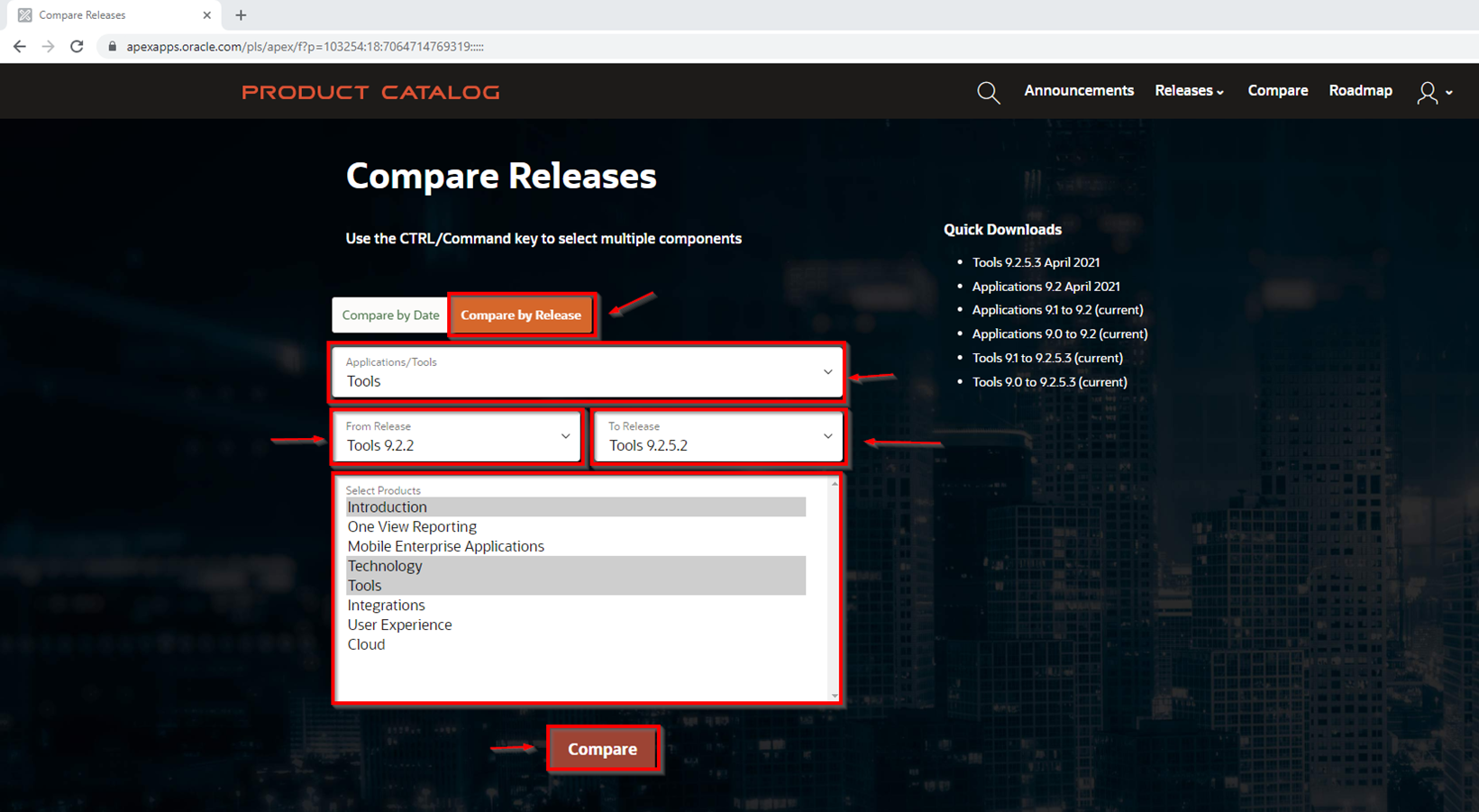
You can then review each of the Features by clicking the links in the output. Note: there may be multiple pages of features. The Features will be displayed in order by Release.
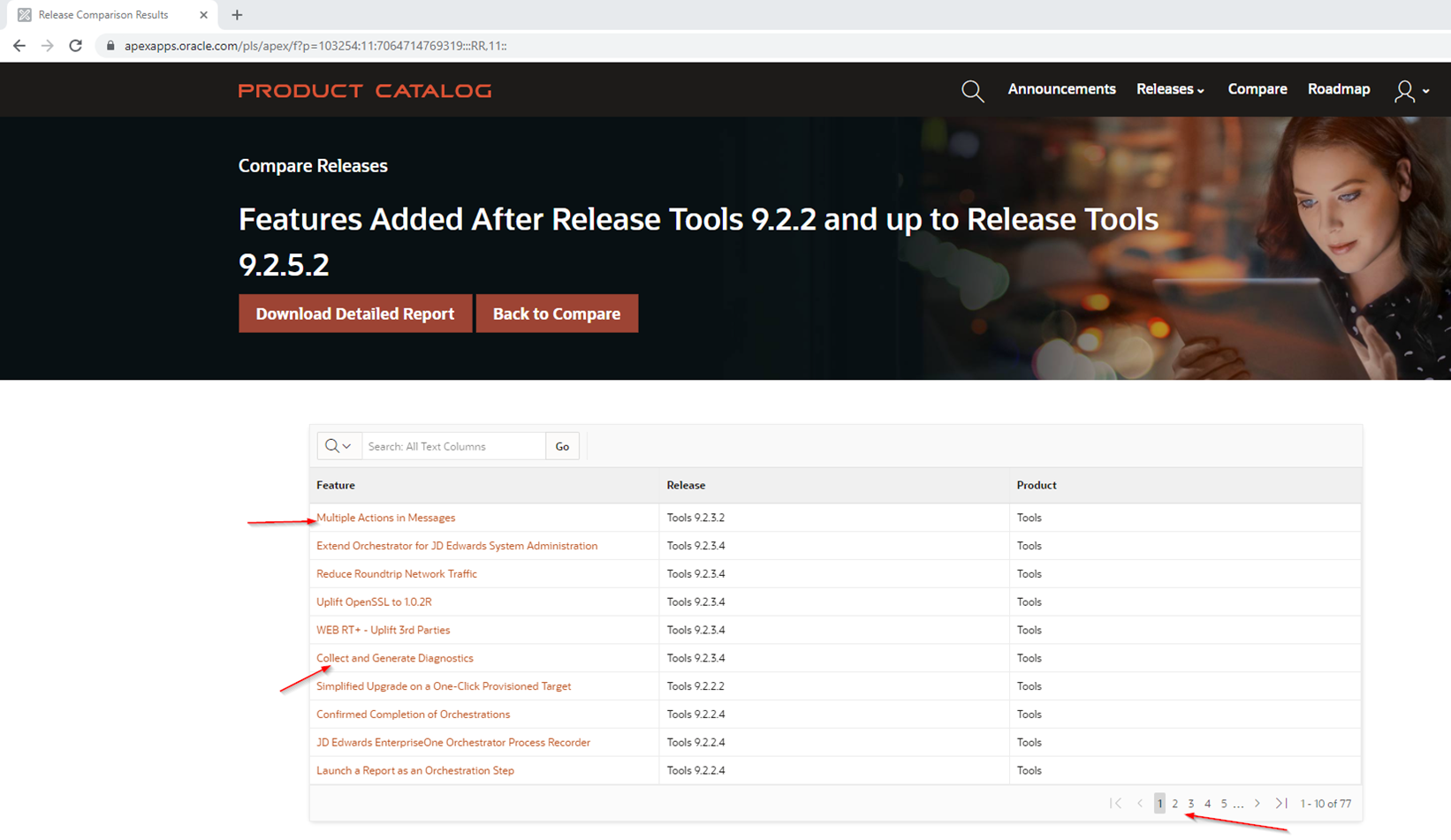
You can create a detailed report by clicking the Download Detailed Report button
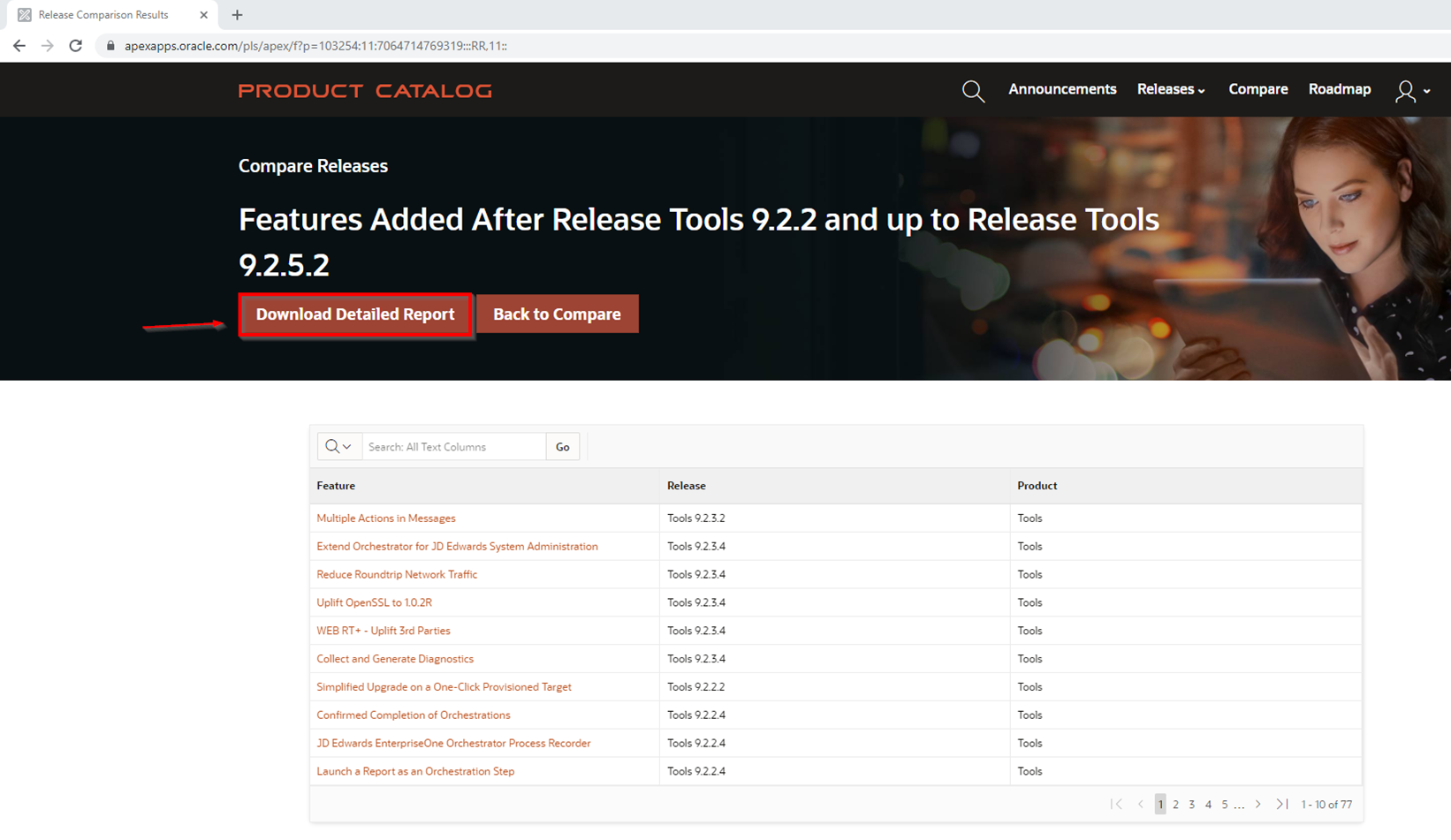
Depending on your browser, the download may be displayed on in the browsers download bar, or it will be in your downloads folder.
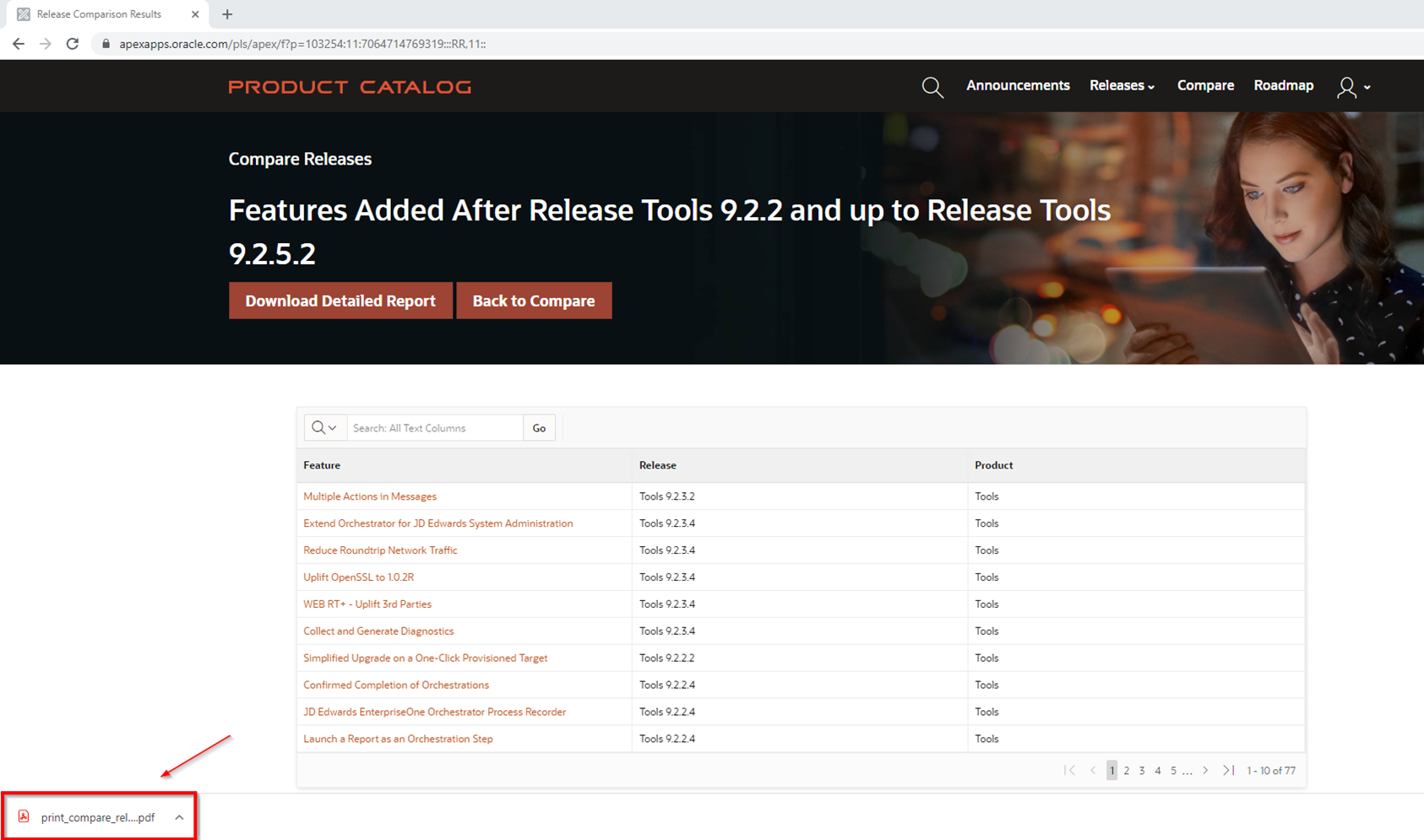
You can then View, Print or Email your output to see the benefits of upgrading.
Conclusion
Use the Oracle Comparison Tool to compare the benefit of applying a new JD Edwards EnterpriseOne applications or tools release. Don’t miss any advances that will enable your system to perform more effectively or efficiently. But also, don’t spend valuable time on updates with minimal impact to your business.

Partner: Syntax
For over 40 years, Syntax has been providing comprehensive technology solutions to businesses of all sizes throughout North America.
Blogs & News
Events
Notifications for Your Critical Watchlist
A JD Edwards Enterprise One Orchestration Pro Tip from our partner Syntax. In the following article, Syntax tells you more about how to receive only notifications for your critical watch list.
Tips, tricks and traps to create your JD Edwards BI Publisher documents
Demo: Accessing Online Chart of Accounts JDE E1 91 This clip shows how to access the Online Chart of Accounts application and shows selecting Level of Detail 1 through 9 within JD Edwards EnterpriseOne 9.1 using the evaluation/test version of JDE known as JDE Demo Junior.
Tutorial: Clearing cache by just pushing a button
After a Security or UDC code change, it is necessary to clear the cache. It was a ton of work, but since the Tools Release 9.2.3.3 (GA April 2019) you can let the Orchestrator do the work for you. With this solution, you can clear the cache with just one click on the button.
How to use JD Edwards to Mask and Configurable Unmask for Bank Account Numbers in JD Edwards
The upcoming rule from the National Automated Clearing House Association (NACHA) makes it necessary to protect back account numbers. It is possible to mask bank account numbers in JD Edwards to comply with this requirement. But it can cause some problems when you can not see the masked numbers anymore. How can you unmask them when […]
Advantages of JDE E1 Powerform Applications over traditional applications
What are the benefits of using JDE E1 Powerform Apllications over traditional applications? In the following article, we will dive deeper in this topic.